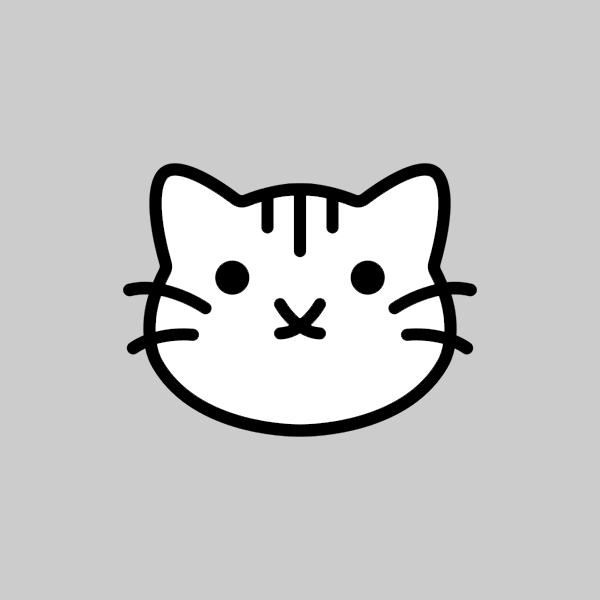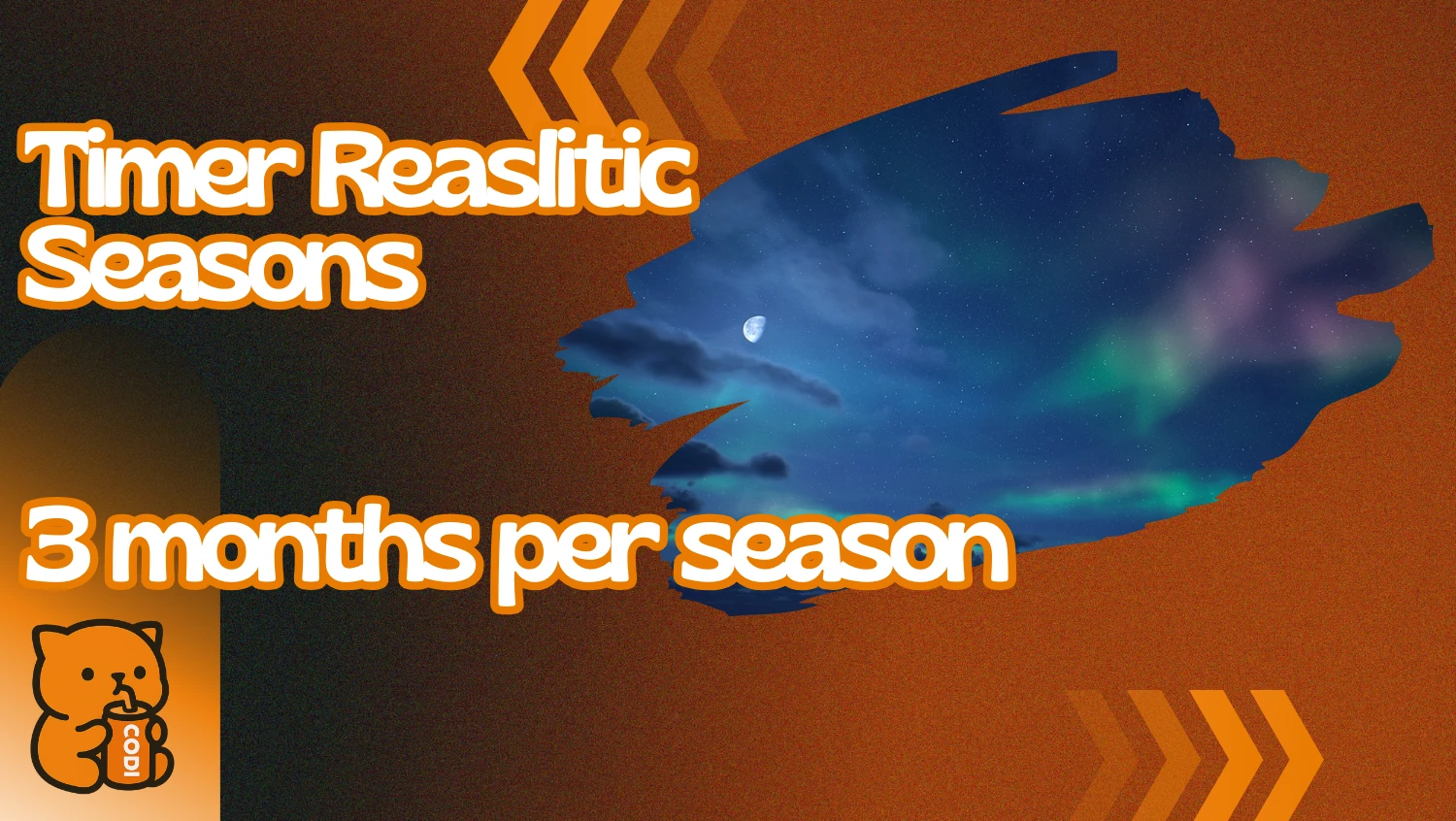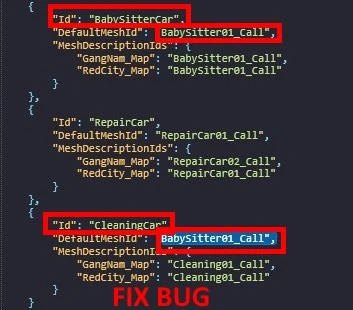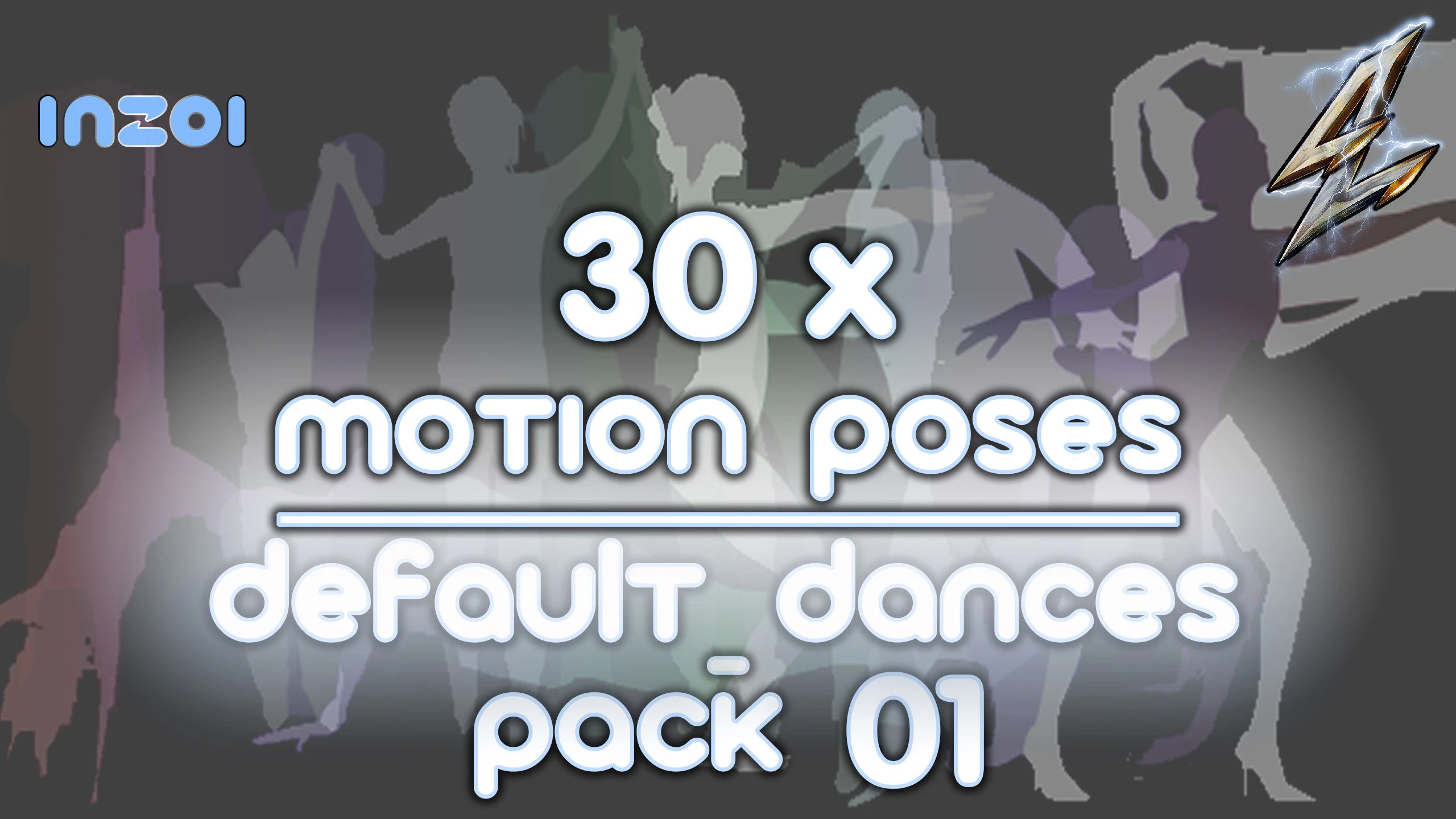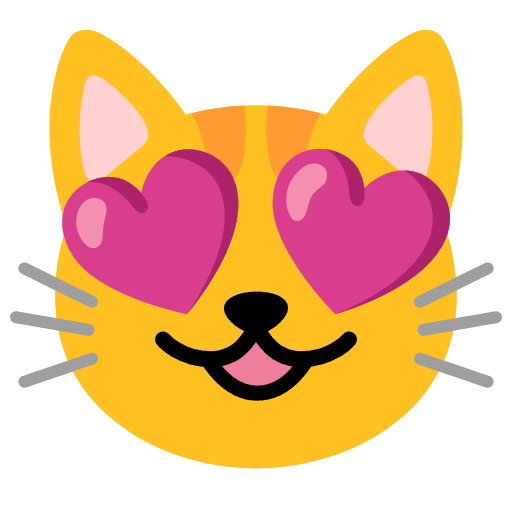inZOI Weight Changes
Free
0 Reviews
File Size: 1.66 KB • Downloads: 365
This mod allows your Zois to gain and lose weight, but not muscle. It will be obsolete when the June update arrives, but I'm uploading it for those who want the feature now.
IN ORDER TO GET YOUR ZOI TO GAIN WEIGHT:
Your Zoi's Hunger bar MUST BE YELLOW while eating. When the bar becomes white there is a 20% chance of weight gain. The reason I made it this low is because the chance is possible every time your Zoi eats while hungry. There is only ONE weight gain state, which means they can only gain once.
IN ORDER TO GET YOUR ZOI TO LOSE WEIGHT:
Run on the treadmill for a 60% chance of weight loss. There is only ONE weight loss state and it will take your Zoi back to their original body's state.
Zois can regain and relose weight. Unplayed Zois are affected. This mod is EXPERIMENTAL so there may be bugs (possibly unplayed Zois becoming permanently 'fat' but I believe I have fixed this issue.)
Credits: nekonyami
IN ORDER TO GET YOUR ZOI TO GAIN WEIGHT:
Your Zoi's Hunger bar MUST BE YELLOW while eating. When the bar becomes white there is a 20% chance of weight gain. The reason I made it this low is because the chance is possible every time your Zoi eats while hungry. There is only ONE weight gain state, which means they can only gain once.
IN ORDER TO GET YOUR ZOI TO LOSE WEIGHT:
Run on the treadmill for a 60% chance of weight loss. There is only ONE weight loss state and it will take your Zoi back to their original body's state.
Zois can regain and relose weight. Unplayed Zois are affected. This mod is EXPERIMENTAL so there may be bugs (possibly unplayed Zois becoming permanently 'fat' but I believe I have fixed this issue.)
Credits: nekonyami
This mod allows your Zois to gain and lose weight, but not muscle. It will be obsolete when the June update arrives, but I'm uploading it for those who want the feature now.
IN ORDER TO GET YOUR ZOI TO GAIN WEIGHT:
Your Zoi's Hunger bar MUST BE YELLOW while eating. When the bar becomes white there is a 20% chance of weight gain. The reason I made it this low is because the chance is possible every time your Zoi eats while hungry. There is only ONE weight gain state, which means they can only gain once.
IN ORDER TO GET YOUR ZOI TO LOSE WEIGHT:
Run on the treadmill for a 60% chance of weight loss. There is only ONE weight loss state and it will take your Zoi back to their original body's state.
Zois can regain and relose weight. Unplayed Zois are affected. This mod is EXPERIMENTAL so there may be bugs (possibly unplayed Zois becoming permanently 'fat' but I believe I have fixed this issue.)
Credits: nekonyami
Version
1.0
1.0
·757 Views