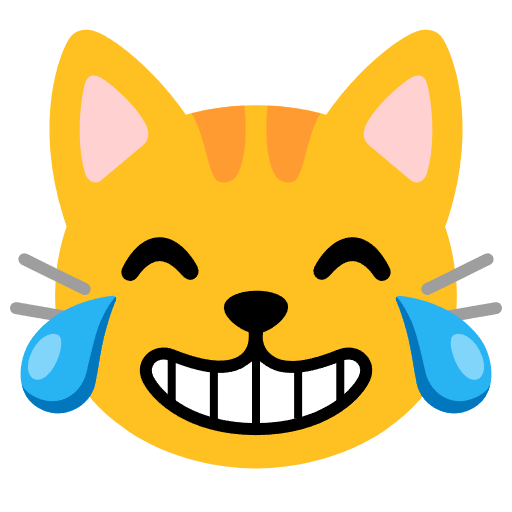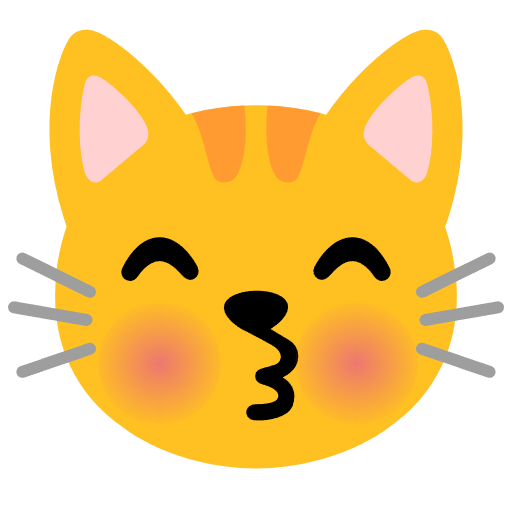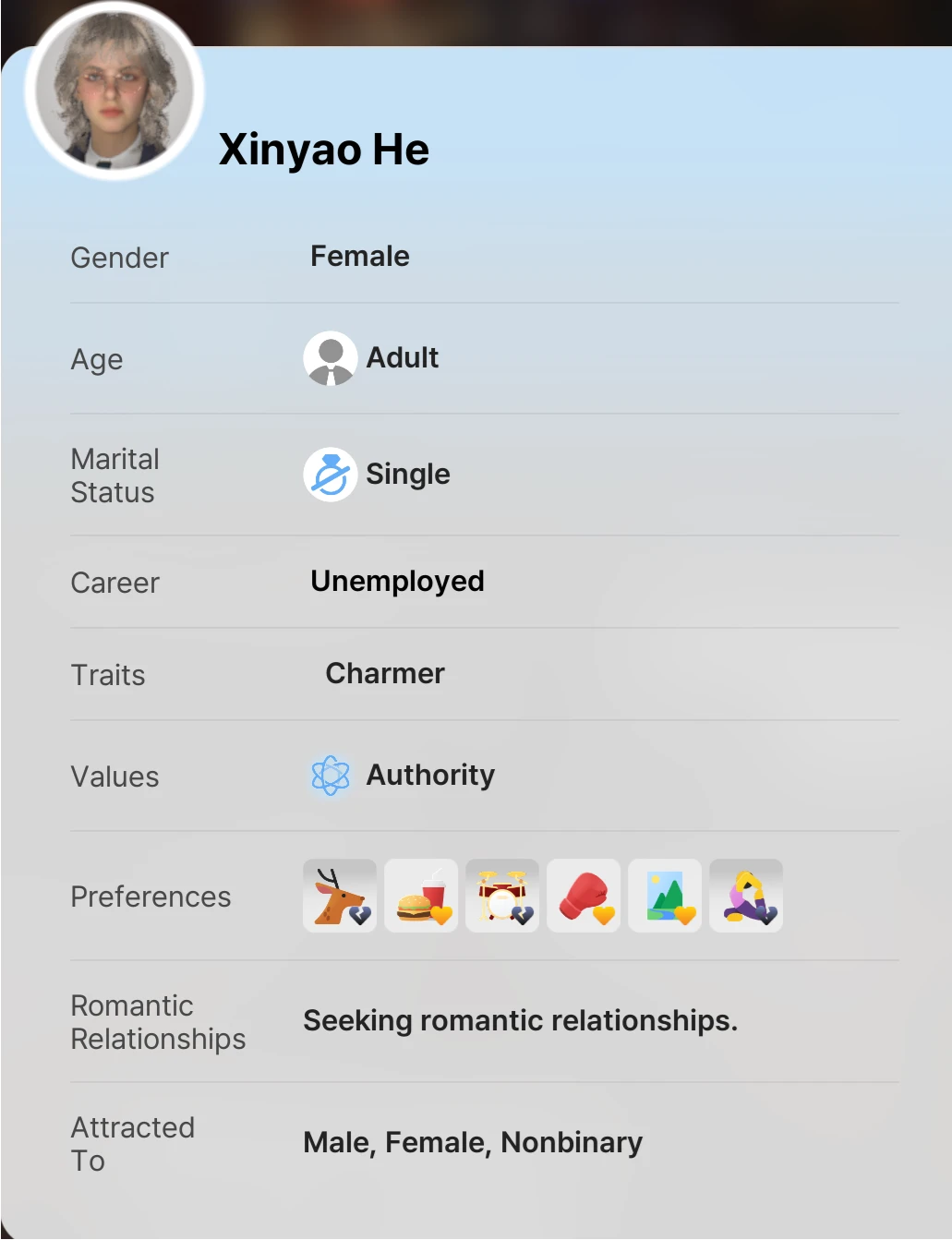inZOI Physics Tails Hairstyle (Updated)
Free
0 Reviews
File Size: 58.33 MB • Downloads: 693
This mod adds a pigtail hairstyle with full physics. Works with hats. Comes in 3 versions,
PhysTails LITE: Most Ideal version, Less physics
PhysTails NORMAL: Strong physics settings
PhysTails EXTREME: Not very practical but very entertaining. Amplified physics.
You can install all 3 at the same time and have 3 options in game
A big thanks to Huwie, FrancisLouiss, Godefroy de Bouillon and The InZOI Modders Center Discord. Zoi Preset by EvieHel and modified by me on Canvas.
Installations:
- Install inZOI Mod Enabler
- Extract the content of the mod zip file into "inZOI\BlueClient\Content\Paks\~mods"
Known Issues:
- Some clipping with clothing and outerwear may occur.
- Hair may glitch out
- Hair may get caught in zoi's face
- Physics does not work with Hats in game, looking into this
if your Zoi's hair starts glitching, enter photo mode or build mode
PhysTails LITE: Most Ideal version, Less physics
PhysTails NORMAL: Strong physics settings
PhysTails EXTREME: Not very practical but very entertaining. Amplified physics.
You can install all 3 at the same time and have 3 options in game
A big thanks to Huwie, FrancisLouiss, Godefroy de Bouillon and The InZOI Modders Center Discord. Zoi Preset by EvieHel and modified by me on Canvas.
Installations:
- Install inZOI Mod Enabler
- Extract the content of the mod zip file into "inZOI\BlueClient\Content\Paks\~mods"
Known Issues:
- Some clipping with clothing and outerwear may occur.
- Hair may glitch out
- Hair may get caught in zoi's face
- Physics does not work with Hats in game, looking into this
if your Zoi's hair starts glitching, enter photo mode or build mode
This mod adds a pigtail hairstyle with full physics. Works with hats. Comes in 3 versions,
PhysTails LITE: Most Ideal version, Less physics
PhysTails NORMAL: Strong physics settings
PhysTails EXTREME: Not very practical but very entertaining. Amplified physics.
You can install all 3 at the same time and have 3 options in game
A big thanks to Huwie, FrancisLouiss, Godefroy de Bouillon and The InZOI Modders Center Discord. Zoi Preset by EvieHel and modified by me on Canvas.
Installations:
- Install inZOI Mod Enabler
- Extract the content of the mod zip file into "inZOI\BlueClient\Content\Paks\~mods"
Known Issues:
- Some clipping with clothing and outerwear may occur.
- Hair may glitch out
- Hair may get caught in zoi's face
- Physics does not work with Hats in game, looking into this
if your Zoi's hair starts glitching, enter photo mode or build mode
Version
3
3
·Updated: 2025-04-25 14:20:26 2 Comments ·838 Views