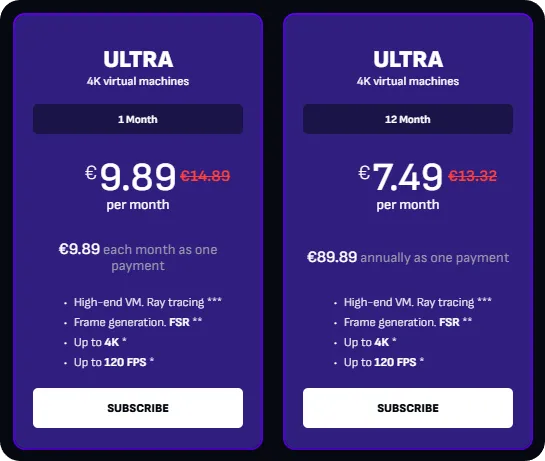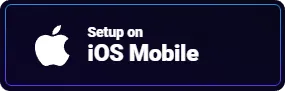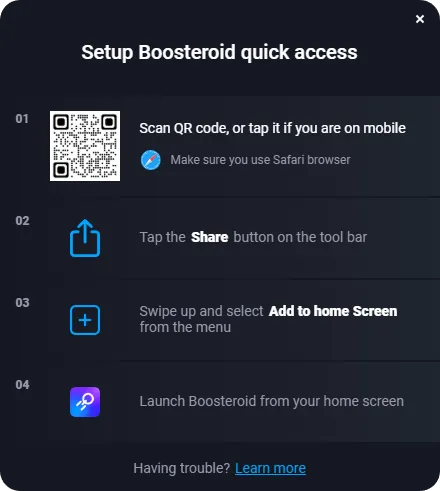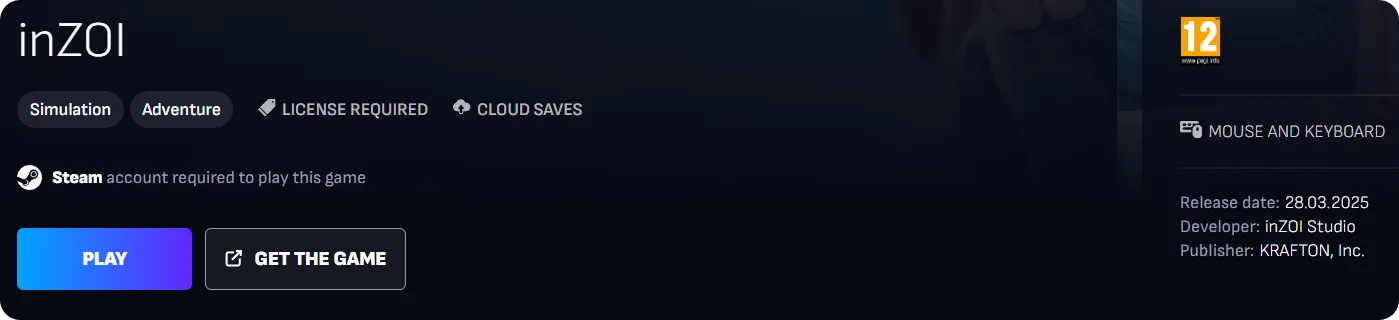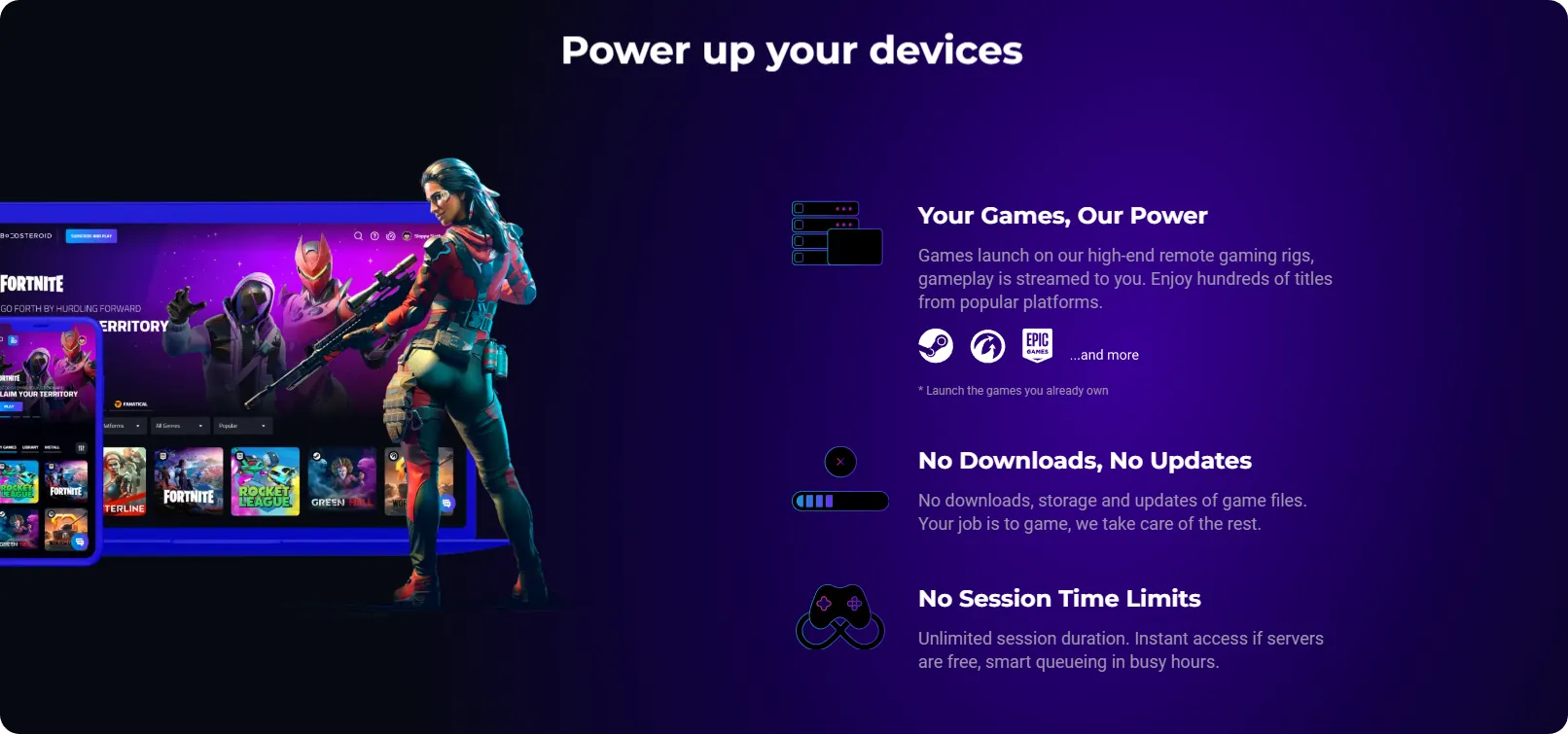How to Play inZOI on iPhone, iPad, and iOS Devices (inZOI Mobile Guide)
Looking to enjoy inZOI on mobile? While inZOI by Krafton isn’t officially available for iOS, you can still play inZOI on iPhone, iPad, or any other iOS device using Boosteroid, a powerful cloud gaming platform. No need for a high-end PC — just stream the game straight to your device.
This guide will show you exactly how to play inZOI mobile on iOS, set up your device, and get the smoothest experience possible.
Step 1: Buy inZOI on Steam
Before you can stream inZOI on iOS, you need to own the game.
-
Go to Steam and search for “inZOI.”
-
Purchase the game and add it to your Steam library.
💡 Tip: You can save money by buying a Steam account pre-loaded with inZOI on marketplaces like G2A or Kinguin.
Step 2: Create a Boosteroid Account
To run inZOI on mobile, you’ll need a Boosteroid subscription.
-
Visit boosteroid.com using Safari.
-
Click Sign Up and create your account.
-
Choose a subscription plan – around $9.89/month or $89.89/year.
Step 3: Set Up Quick Access to Boosteroid on iOS
Make launching inZOI mobile faster by adding Boosteroid directly to your iPhone or iPad home screen:
-
Open Safari and go to boosteroid.com.
-
Log into your Boosteroid account.
-
Tap the Share icon (square with arrow).
-
Swipe up and select Add to Home Screen.
-
Tap Add – now Boosteroid behaves like an app on your home screen!
📸 You can also scan the QR code from Boosteroid’s website for quicker setup.
Step 4: Launch and Play inZOI on iPhone or iPad
Now you're ready to play inZOI on iOS:
-
Tap the Boosteroid icon on your home screen.
-
Log in and search for inZOI.
-
Click Play – Steam will open in the cloud.
-
Log into your Steam account and launch the game.
🕹️ Want better control? Use a Bluetooth controller for a console-like experience.
Why Boosteroid Is Perfect for inZOI Mobile
Boosteroid lets you play AAA PC games like inZOI on mobile by streaming them from remote servers. That means:
-
You don’t need powerful hardware.
-
Gameplay is smooth even on older iPhones and iPads.
-
All you need is a stable internet connection (15 Mbps+ recommended).
Boosteroid supports Chrome, Safari, and Edge browsers — but Safari is best for iOS devices.
Final Tips for Playing inZOI Mobile
-
✅ Use a 5GHz Wi-Fi network or strong 4G/5G data for best performance.
-
🎧 Wear headphones for immersive sound.
-
🖥️ On iPad, consider using an external display for bigger-screen gameplay.
-
🎮 Use a controller for smoother and more responsive controls.
Play inZOI Anywhere — Not Just on iPhone or iPad
Boosteroid also lets you enjoy inZOI on:
-
Windows PCs
-
macOS
-
Android phones and tablets
-
Smart TVs
-
Linux systems
FAQs
Q: Can I play inZOI on iOS without installing anything?
A: Yes! You can play directly from Safari using Boosteroid — no app installation needed.
Q: Is inZOI officially available on the App Store?
A: No. The game isn’t natively available for iOS, but Boosteroid makes it possible to stream and play.
Q: Is Boosteroid safe to use on iPhone and iPad?
A: Yes, Boosteroid is a legit, secure cloud gaming platform trusted by thousan