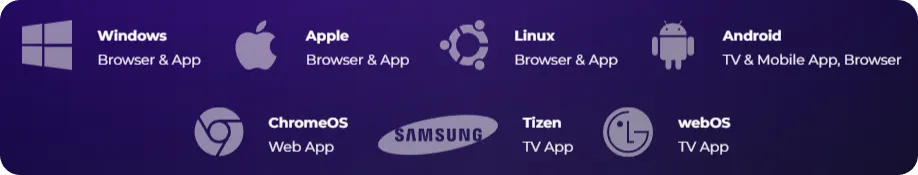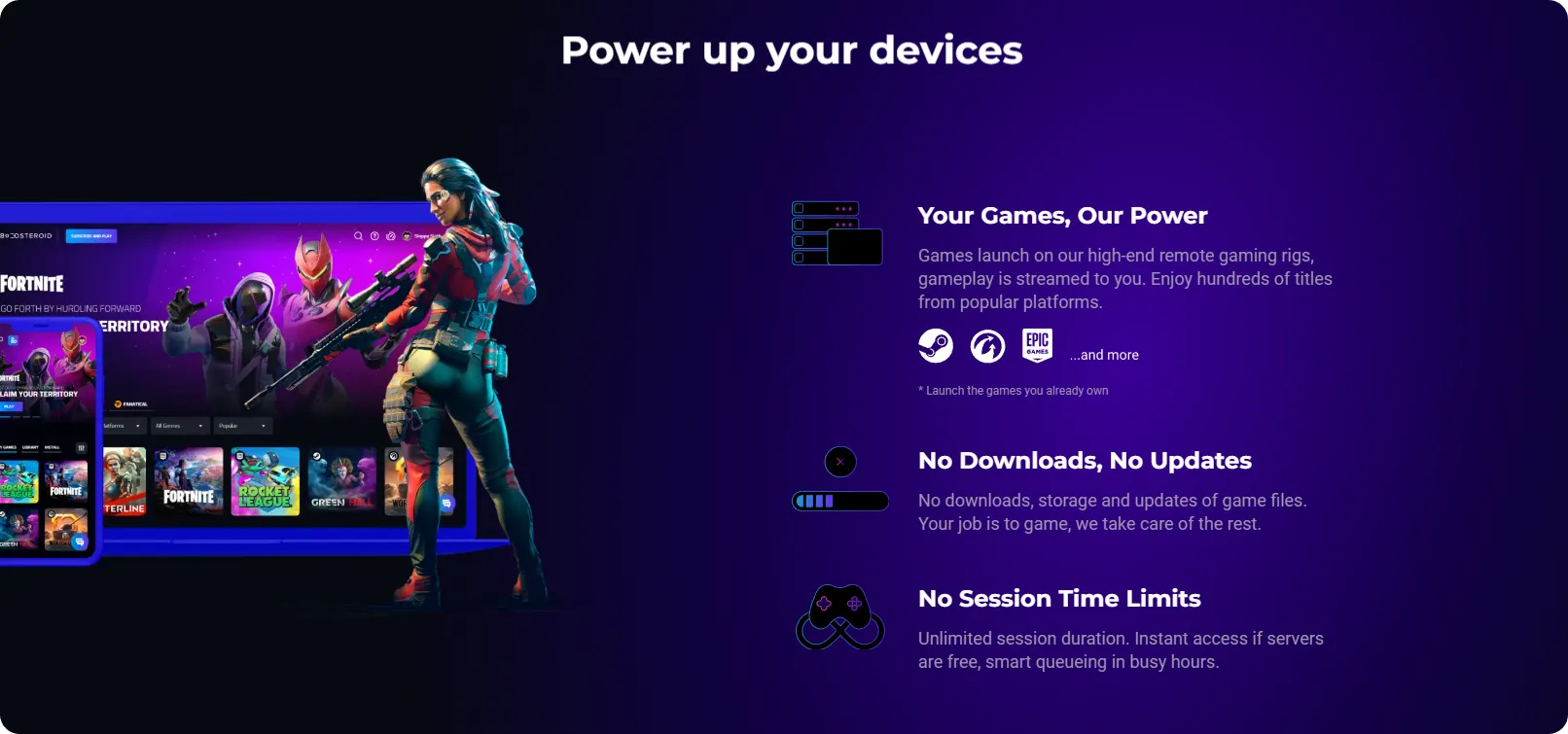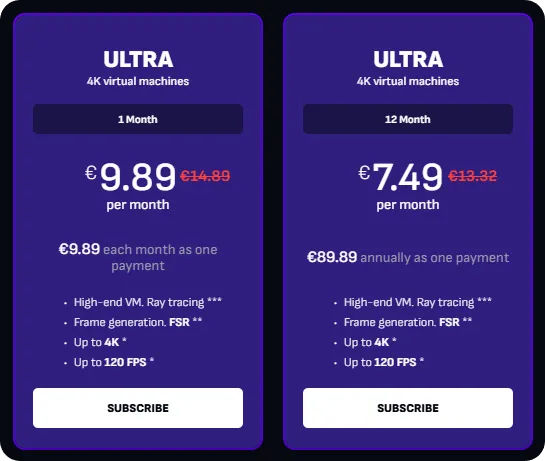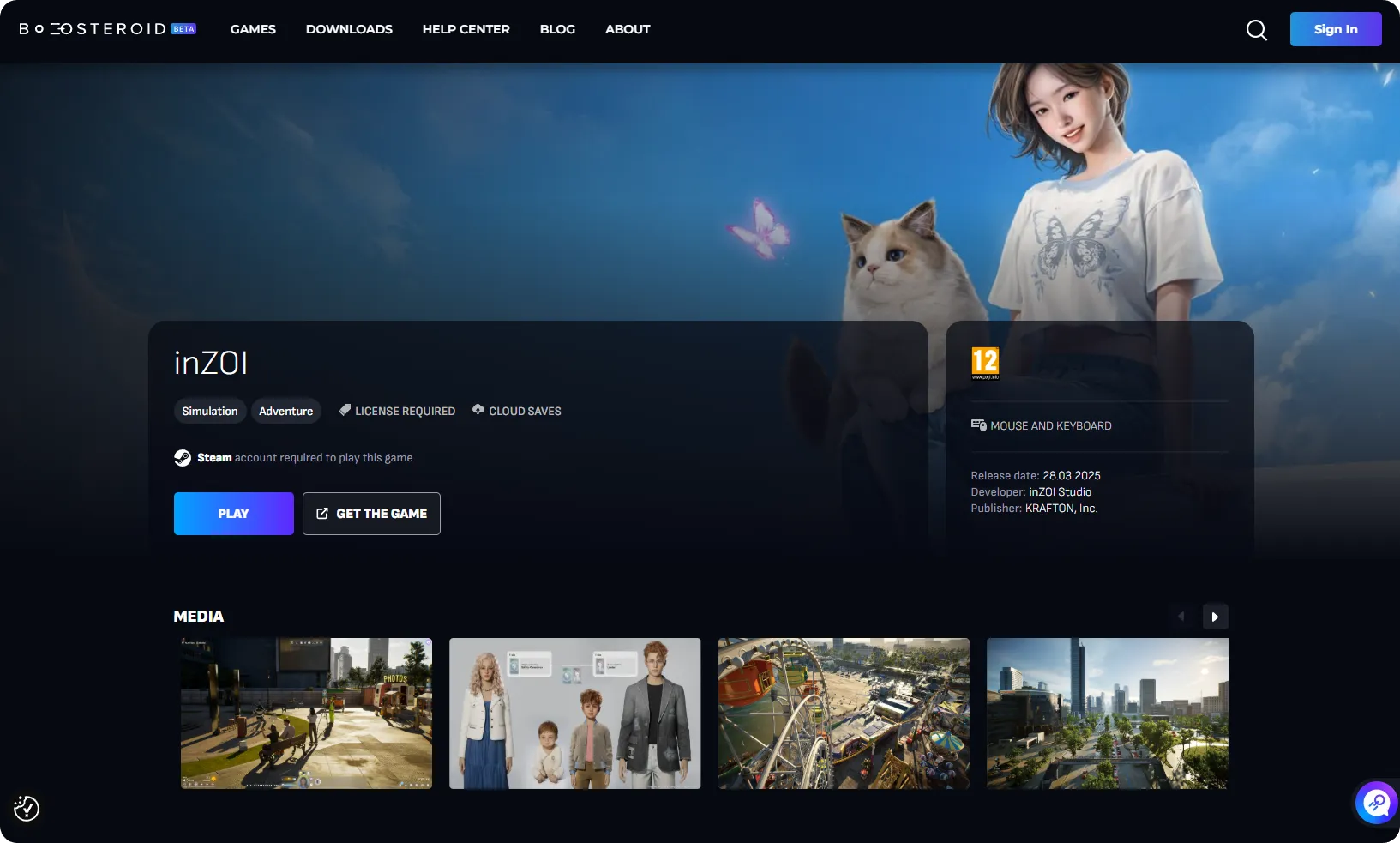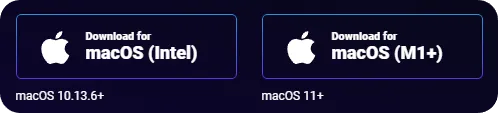How to Play inZOI on Mac
The game inZOI by Krafton is not officially available for macOS, but you can still play it on your Mac using Boosteroid, a cloud gaming platform. Even on older Mac devices, the game can run very smoothly, as Boosteroid streams everything from its servers, meaning you don’t need powerful hardware. This guide will walk you through the steps to get inZOI running on your Mac and explain how Boosteroid works.
Step 1: Purchase inZOI on Steam
Before you can play inZOI on Boosteroid, you need to own the game. Since Boosteroid does not provide games, it only allows you to stream them, you must first buy inZOI on Steam.
-
Go to the Steam website (https://store.steampowered.com/).
-
Search for inZOI.
-
Purchase and add the game to your Steam library.
💰 Tip: If you want to save some money, instead of buying inZOI directly from Steam, you can purchase a pre-loaded Steam account with inZOI on G2A at a lower price.
Step 2: Create a Boosteroid Account
To use Boosteroid, you need an account.
-
Visit Boosteroid's official website (https://boosteroid.com/).
-
Click on Sign Up and create an account.
-
Choose a subscription plan. Boosteroid is a paid service, and pricing may vary, but it typically costs around $9.89 per month or $89.89 per year.
Step 3: Access Steam via Boosteroid
Once you have an active Boosteroid account:
-
Log in to your Boosteroid account.
-
Search for inZOI in Boosteroid’s game library.
-
Click Play – this will launch Steam inside Boosteroid.
-
Log in to your Steam account.
-
Find inZOI in your Steam library and start the game.
Playing on Mac: App or Browser
You can play Boosteroid games on your Mac in two ways:
-
Download the Boosteroid desktop app:
-
For Intel Macs (macOS 10.13.6+): Download here
-
For M1/M2 Macs (macOS 11+): Download here
-
-
Play directly through your browser (Chrome or Edge recommended).
How Boosteroid Works
Boosteroid runs games on powerful cloud servers, streaming them to your device over the internet. Since everything is processed remotely, you don’t need high-end hardware, just a stable internet connection (at least 15 Mbps).
Final Notes
-
Boosteroid allows you to play inZOI not only on Mac, but also on Windows, Linux, Android devices, Smart TVs, and even iPads.
-
The better your internet connection, the smoother the experience will be.
-
Make sure to use a wired or 5GHz Wi-Fi connection for optimal performance.