Are you curious about why Zoi behaves this way?
By using Smart Zoi, you can have Zoi ask the Al questions and decide actions based on the answers received, and schedule activities. You can also glimpse into Zoi's inner thoughts to understand why the Al chose certain actions.
Understanding Zoi's actions through their inner thoughts enhances your comprehension and allows you to discover more stories.
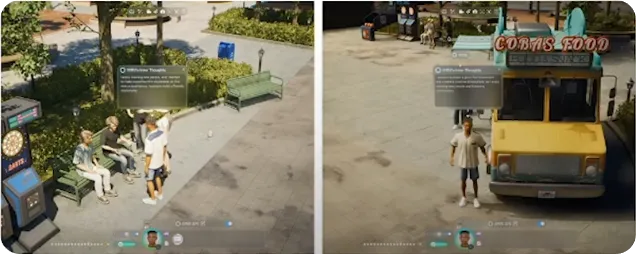
Activate the Smart Zoi feature by navigating to the game menu - gameplay options tab at the top of the screen. This will add a Smart Zoi panel at the bottom of the main screen.
Additionally, you can provide more detailed information to the Al via the direct input popup feature.
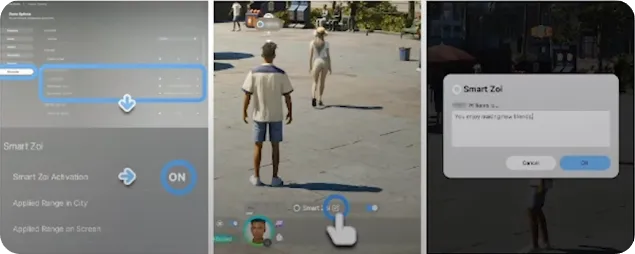
Enabling Smart Zoi
-
Go to Game Options.
-
Select Gameplay.
-
Toggle Enable Smart Zoi to "On."
