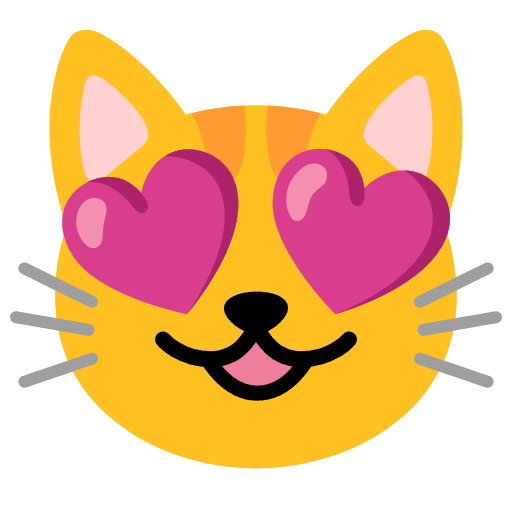Optimizes InZOI and reduces stuttering considerably by optimizing shader compilation and assets streaming.
This edit is made to try and make the game run smoother and more efficiently by optimizing how it handles key systems. Here’s what it does:
1. Shader Handling Improvements:
Shader compilation is one of the main causes of stuttering in Unreal Engine games. This mod adjusts the way shaders are processed, ensuring they are loaded and prepared more efficiently. It also enables pre-loading and caching of shaders, which reduces delays during gameplay, particularly when entering new areas or triggering new effects.
2. Asset Streaming Optimization:
The game’s asset streaming system has been adjusted to handle textures, models, and other assets more smoothly. This reduces the chances of hiccups caused by your system trying to catch up with what’s happening on screen. By prioritizing efficient memory use and asynchronous loading, assets are loaded in the background with less impact on performance.
3. CPU and GPU Resource Management:
The mod enhances how the game uses your CPU and GPU by allowing for more parallel processing. This means tasks like rendering, physics, shadows, and other intensive processes can run across multiple cores, improving overall performance. The GPU workload has also been adjusted for better responsiveness, especially during demanding scenes.
4. Background Process and Logging Reduction:
Several unnecessary processes and debug logs that don’t affect gameplay have been disabled. This lightens the load on your system, freeing up resources for the game itself.
5. Support for Modern Systems:
Features like multithreaded rendering, improved garbage collection, and optimized memory management are included to help the game better utilize modern hardware. This can improve both frame rates and stability without affecting visual quality.
Important Notes: While these changes are designed to improve performance for most players, results can vary depending on your system’s hardware, software setup, and specific in-game situations.
Some players may see noticeable improvements, while others might not experience significant changes. In rare cases, the adjustments may even cause unexpected issues. If that happens, you can simply remove the pak file.
This edit does not lower any visual settings or compromise the quality of the game. Its goal is to get the most out of your hardware while making gameplay smoother.
This mod is compatible with Enhanced InZOI Visuals
https://inzoiresource.com/download/201/Enhanced-InZOI-Visuals
Installation:
Drop the pak file in BlueClient\Content\Paks\~mods
Create the ~mods folder
Optimizes InZOI and reduces stuttering considerably by optimizing shader compilation and assets streaming.
This edit is made to try and make the game run smoother and more efficiently by optimizing how it handles key systems. Here’s what it does:
1. Shader Handling Improvements:
Shader compilation is one of the main causes of stuttering in Unreal Engine games. This mod adjusts the way shaders are processed, ensuring they are loaded and prepared more efficiently. It also enables pre-loading and caching of shaders, which reduces delays during gameplay, particularly when entering new areas or triggering new effects.
2. Asset Streaming Optimization:
The game’s asset streaming system has been adjusted to handle textures, models, and other assets more smoothly. This reduces the chances of hiccups caused by your system trying to catch up with what’s happening on screen. By prioritizing efficient memory use and asynchronous loading, assets are loaded in the background with less impact on performance.
3. CPU and GPU Resource Management:
The mod enhances how the game uses your CPU and GPU by allowing for more parallel processing. This means tasks like rendering, physics, shadows, and other intensive processes can run across multiple cores, improving overall performance. The GPU workload has also been adjusted for better responsiveness, especially during demanding scenes.
4. Background Process and Logging Reduction:
Several unnecessary processes and debug logs that don’t affect gameplay have been disabled. This lightens the load on your system, freeing up resources for the game itself.
5. Support for Modern Systems:
Features like multithreaded rendering, improved garbage collection, and optimized memory management are included to help the game better utilize modern hardware. This can improve both frame rates and stability without affecting visual quality.
Important Notes: While these changes are designed to improve performance for most players, results can vary depending on your system’s hardware, software setup, and specific in-game situations.
Some players may see noticeable improvements, while others might not experience significant changes. In rare cases, the adjustments may even cause unexpected issues. If that happens, you can simply remove the pak file.
This edit does not lower any visual settings or compromise the quality of the game. Its goal is to get the most out of your hardware while making gameplay smoother.
This mod is compatible with Enhanced InZOI Visuals
https://inzoiresource.com/download/201/Enhanced-InZOI-Visuals
Installation:
Drop the pak file in BlueClient\Content\Paks\~mods
Create the ~mods folder