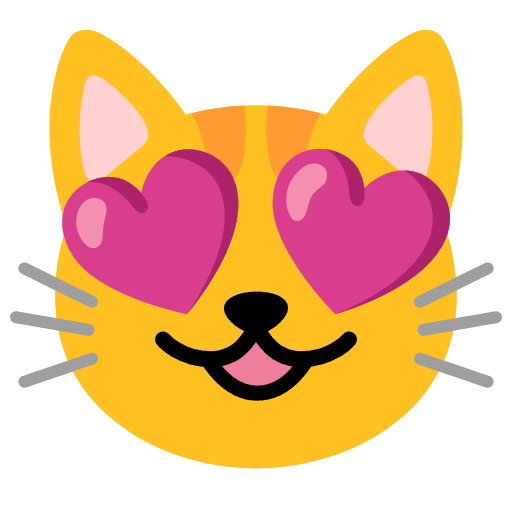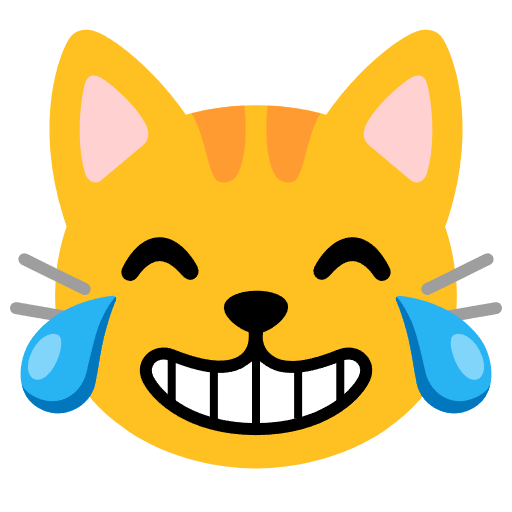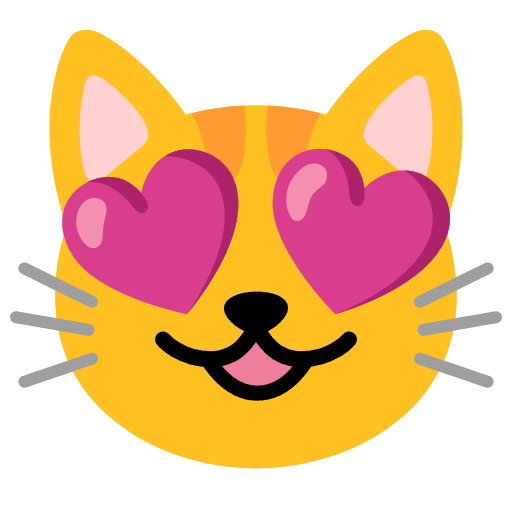This is a ReShade preset I made for my CLEARHAVEN inZOI series and wanted to share with you all!
**Please stay safe and only download from me (clarazoi) on NexusMods and (clarazoi) on inzoi Resource.**
This ReShade enhances the blue tones, reducing the yellow lighting, makes whites more crisp, and over all brightens the inZOI experience. Do note that some menu UI may have a slight tinge of blue due to the ReShade. I tried to reduce it as much as I could without losing the quality of in game colors.
TO DOWNLOAD
Install ReShade - I posted a video on how to do so here:
https://www.youtube.com/watch?v=8ndTOafYw80
Place the Clearhaven - inZOI.ini file inside your inZOI Steam Library folder
(Typically found at C:\SteamLibrary\steamapps\common\inZOI)
Activate it in game by pressing HOME (POS1) key and navigating to the inZOI folder and select Clearhaven - inZOI.ini
CREDITS
Crosire for ReShade
qUINT by Marty McFly
Color Effects by prod80
Thank you for your contributions!
This is a ReShade preset I made for my CLEARHAVEN inZOI series and wanted to share with you all!
**Please stay safe and only download from me (clarazoi) on NexusMods and (clarazoi) on inzoi Resource.**
This ReShade enhances the blue tones, reducing the yellow lighting, makes whites more crisp, and over all brightens the inZOI experience. Do note that some menu UI may have a slight tinge of blue due to the ReShade. I tried to reduce it as much as I could without losing the quality of in game colors.
TO DOWNLOAD
Install ReShade - I posted a video on how to do so here: https://www.youtube.com/watch?v=8ndTOafYw80
Place the Clearhaven - inZOI.ini file inside your inZOI Steam Library folder
(Typically found at C:\SteamLibrary\steamapps\common\inZOI)
Activate it in game by pressing HOME (POS1) key and navigating to the inZOI folder and select Clearhaven - inZOI.ini
CREDITS
Crosire for ReShade
qUINT by Marty McFly
Color Effects by prod80
Thank you for your contributions!