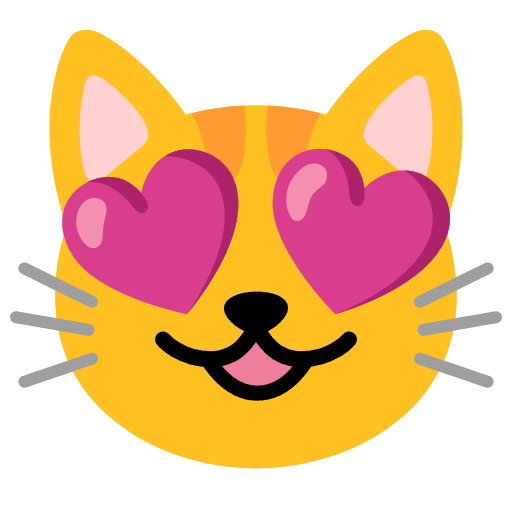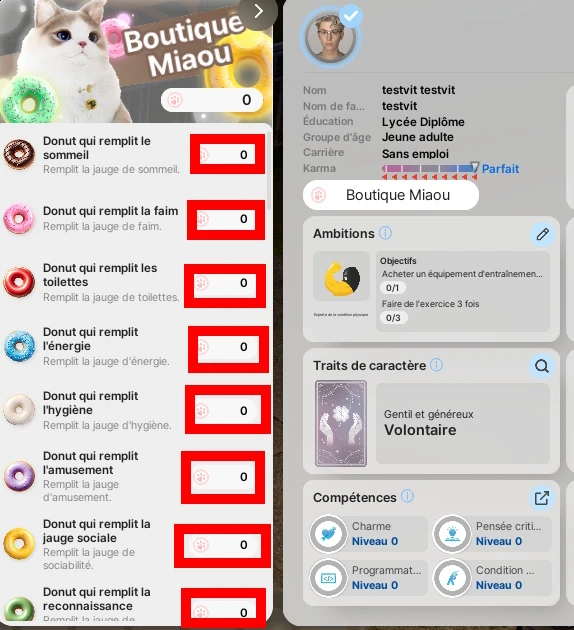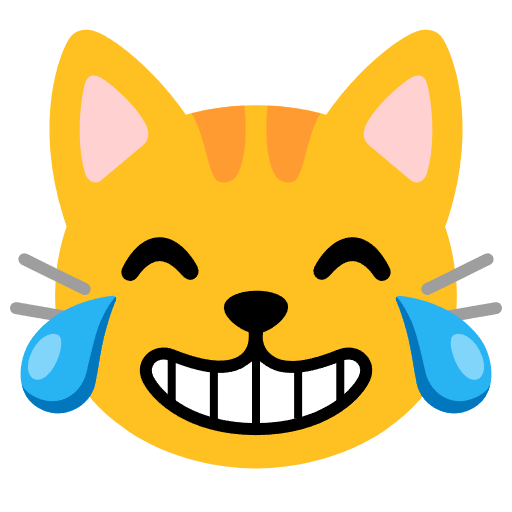This mod adds custom hairstyles, tails, and decorative accessories for inZOI characters.
All items are uploaded as accessories on Canvas — freely adjustable in size, angle, and position.
Install by placing files in My3DPrinter folder or download directly from Canvas.
This mod adds a set of unique hairstyles, tails, and decorative accessories for your inZOI characters — perfect for creating a more personalized and eye-catching look!
About the Hairstyles: These hairstyles currently do not include physics, so it’s recommended to layer them with in-game base hairstyles for the best result.
As Accessories: All items are uploaded as Canvas accessories, so you can freely adjust their position, size, and rotation to fit your character exactly how you like.
Installation:
Unzip the downloaded file.
Copy and paste the contents into:
C:\Users\Username\Documents\inZOI\AIGenerated\My3DPrinter
Or even easier — download directly in-game via Canvas.
You can find my Canvas profile here:
https://canvas.playinzoi.com/zh-CN/profile/acc-RulOMuBOjlR6rZ6U69T7D9
How to Use In-Game:
You can find my Canvas profile here:
Go to:
Download → Character Customization → Create (bottom-right tab) → 3D Print Accessories (★ icon)
Select the body part you want to add the item to (e.g., head, back, etc.).
Find your downloaded item in the list and drag it into the scene.
Adjust the size / position / angle as needed.
Save it as a preset (very important!).
Then go to the “Accessories” tab → scroll to the bottom → find it under “Custom” and apply it.
本MOD为 inZOI 人物装扮新增了几款精致的发型、尾巴及个性化装饰品,适合用于打造更加独特、多样化的角色风格!
发型说明:目前新增发型尚未加入物理效果,建议搭配原版发型一起使用,可作为额外造型层叠使用。
配饰设置:所有新增内容都以配饰的形式上传至 Canvas,玩家可根据个人喜好自由调整位置、大小与角度,实现更高自由度的个性化装扮。
安装方式:
解压文件。
将文件夹复制粘贴至:
C:\Users\Username\Documents\inZOI\AIGenerated\My3DPrinter
或者:直接通过 inZOI 游戏内置 Canvas 下载使用。
我的Canvas主页在这里
https://canvas.playinzoi.com/zh-CN/profile/acc-RulOMuBOjlR6rZ6U69T7D9
游戏内使用方式:
进入游戏,前往:
下载 - 人物装扮界面 - 制作(屏幕下方最右边) - 3D打印装饰
点击你想要安装的部位,例如“头部”、“背部”等。
找到已下载的装饰品,拖入场景中。
自由调整 位置 / 尺寸 / 角度。
保存预设(重要!)。
回到“装饰”菜单,在**最下方的“自定义”**中找到你的保存项目并使用。
This mod adds custom hairstyles, tails, and decorative accessories for inZOI characters.
All items are uploaded as accessories on Canvas — freely adjustable in size, angle, and position.
Install by placing files in My3DPrinter folder or download directly from Canvas.
This mod adds a set of unique hairstyles, tails, and decorative accessories for your inZOI characters — perfect for creating a more personalized and eye-catching look!
About the Hairstyles: These hairstyles currently do not include physics, so it’s recommended to layer them with in-game base hairstyles for the best result.
As Accessories: All items are uploaded as Canvas accessories, so you can freely adjust their position, size, and rotation to fit your character exactly how you like.
Installation:
Unzip the downloaded file.
Copy and paste the contents into:
C:\Users\Username\Documents\inZOI\AIGenerated\My3DPrinter
Or even easier — download directly in-game via Canvas.
You can find my Canvas profile here:
https://canvas.playinzoi.com/zh-CN/profile/acc-RulOMuBOjlR6rZ6U69T7D9
How to Use In-Game:
You can find my Canvas profile here:
Go to:
Download → Character Customization → Create (bottom-right tab) → 3D Print Accessories (★ icon)
Select the body part you want to add the item to (e.g., head, back, etc.).
Find your downloaded item in the list and drag it into the scene.
Adjust the size / position / angle as needed.
Save it as a preset (very important!).
Then go to the “Accessories” tab → scroll to the bottom → find it under “Custom” and apply it.
本MOD为 inZOI 人物装扮新增了几款精致的发型、尾巴及个性化装饰品,适合用于打造更加独特、多样化的角色风格!
发型说明:目前新增发型尚未加入物理效果,建议搭配原版发型一起使用,可作为额外造型层叠使用。
配饰设置:所有新增内容都以配饰的形式上传至 Canvas,玩家可根据个人喜好自由调整位置、大小与角度,实现更高自由度的个性化装扮。
安装方式:
解压文件。
将文件夹复制粘贴至:
C:\Users\Username\Documents\inZOI\AIGenerated\My3DPrinter
或者:直接通过 inZOI 游戏内置 Canvas 下载使用。
我的Canvas主页在这里
https://canvas.playinzoi.com/zh-CN/profile/acc-RulOMuBOjlR6rZ6U69T7D9
游戏内使用方式:
进入游戏,前往:
下载 - 人物装扮界面 - 制作(屏幕下方最右边) - 3D打印装饰
点击你想要安装的部位,例如“头部”、“背部”等。
找到已下载的装饰品,拖入场景中。
自由调整 位置 / 尺寸 / 角度。
保存预设(重要!)。
回到“装饰”菜单,在**最下方的“自定义”**中找到你的保存项目并使用。