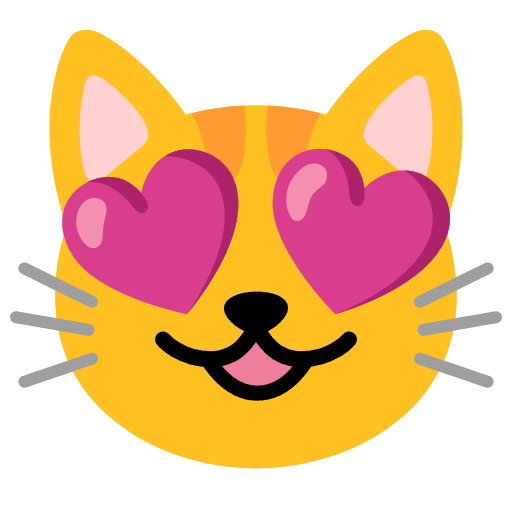Kjun’s Special Wednesday Update
Organizational Information:
The 2026 Roadmap has been divided into two parts
Part 2 will be released this Friday
Roadmap structure:
Part 1 → confirmed features that must be delivered in 2026
Part 2 → mid- to long-term direction, features currently in R&D
What’s included in Part 2 (R&D)
Modding
Multiplayer
AI NPCs
Canvas Town
Fate Engine
Additional notes
Features may change depending on development progress
Each area is handled by a dedicated studio team
The development team has been expanded
Warm New Year Gift from Kjun
As a small thank-you to the community, Kjun shared a New Year gift via Canvas
Warm New Year Gift: “Winter Classic” Collection
Winter Classic Nordic Scarf
Winter Classic Knit Gloves
Winter Classic Wish Earmuffs
Download:
https://canvas.playinzoi.com/en-US/creation/gal-251218-085137-3630000
This is a small test. If it goes well, more gifts may follow in the future.
Organizational Information:
The 2026 Roadmap has been divided into two parts
Part 2 will be released this Friday
Roadmap structure:
Part 1 → confirmed features that must be delivered in 2026
Part 2 → mid- to long-term direction, features currently in R&D
What’s included in Part 2 (R&D)
Modding
Multiplayer
AI NPCs
Canvas Town
Fate Engine
Additional notes
Features may change depending on development progress
Each area is handled by a dedicated studio team
The development team has been expanded
Warm New Year Gift from Kjun
As a small thank-you to the community, Kjun shared a New Year gift via Canvas
Warm New Year Gift: “Winter Classic” Collection
Winter Classic Nordic Scarf
Winter Classic Knit Gloves
Winter Classic Wish Earmuffs
Download:
https://canvas.playinzoi.com/en-US/creation/gal-251218-085137-3630000
This is a small test. If it goes well, more gifts may follow in the future.
📩 Kjun’s Special Wednesday Update
🔔 Organizational Information:
The 2026 Roadmap has been divided into two parts
Part 2 will be released this Friday
Roadmap structure:
Part 1 → confirmed features that must be delivered in 2026
Part 2 → mid- to long-term direction, features currently in R&D
🧪 What’s included in Part 2 (R&D)
🛠️ Modding
🌐 Multiplayer
🤖 AI NPCs
🏙️ Canvas Town
🎲 Fate Engine
ℹ️ Additional notes
Features may change depending on development progress
Each area is handled by a dedicated studio team
The development team has been expanded
🎁 Warm New Year Gift from Kjun
As a small thank-you to the community, Kjun shared a New Year gift via Canvas 🎄
Warm New Year Gift: “Winter Classic” Collection
🧣 Winter Classic Nordic Scarf
🧤 Winter Classic Knit Gloves
🎧 Winter Classic Wish Earmuffs
📥 Download:
https://canvas.playinzoi.com/en-US/creation/gal-251218-085137-3630000
This is a small test. If it goes well, more gifts may follow in the future.
·245 Views