Did you know you can turn real-world images into custom furniture and accessories? The 3D Printer lets you use your favorite characters or photos to create something that's completely yours.
Open the 3D Printer and select a PNG image saved on your computer. Once you click OK, a 3D object will be generated based on your image.
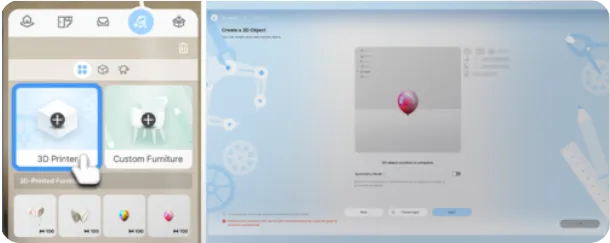
Make Custom Furniture
• In Build Mode, click Create, then select the 3D Printer to start making custom furniture.
Customize Your Zoi
• Start by creating a Zoi, or go to the Zoi Card and open the Edit Zoi screen. In the Custom tab, you'll find the 3D Printer button. Try making something fun like a headband or decorative wings. Don't see what you're looking for? Make it with the 3D Printer!
