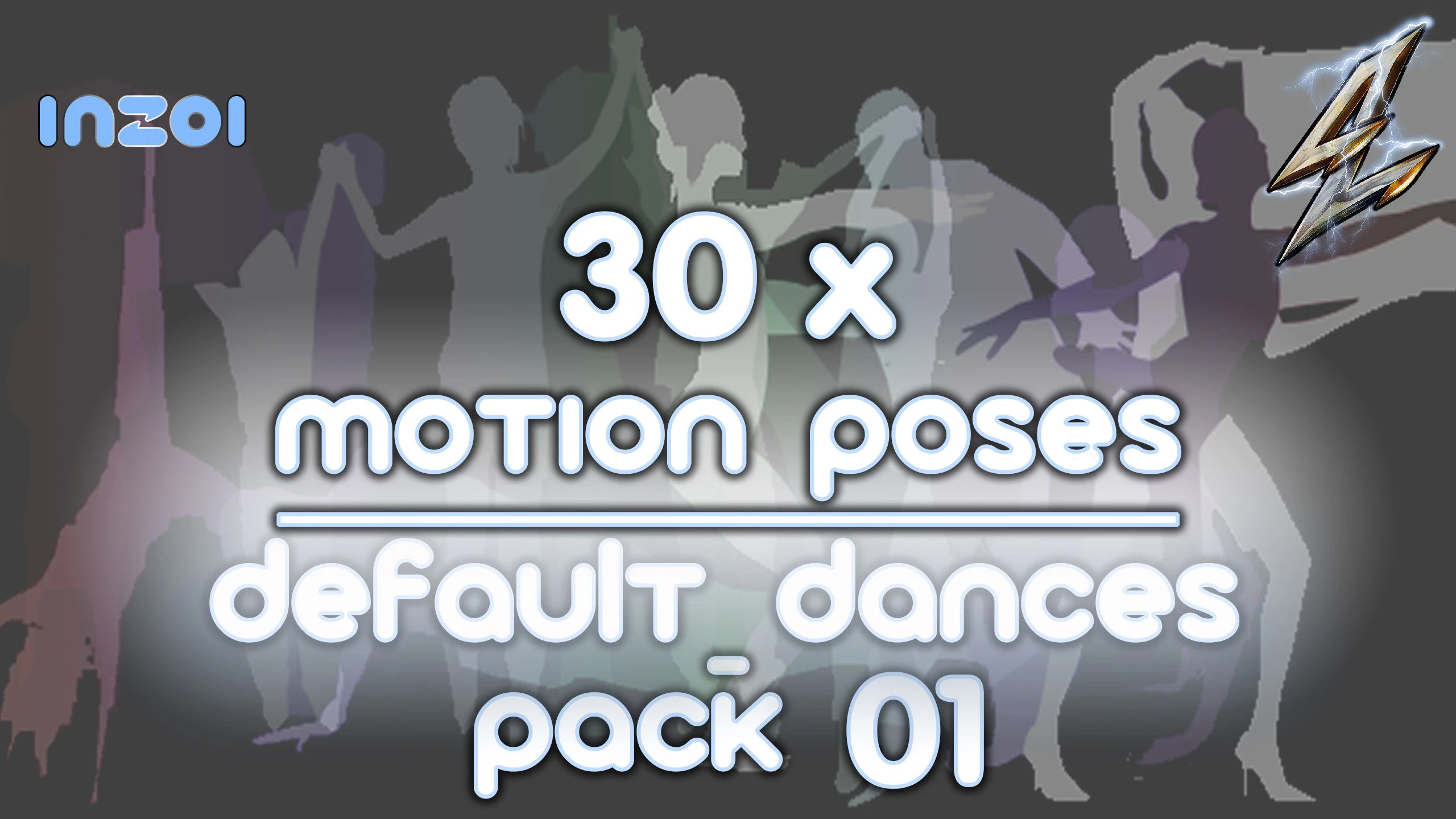30x Motion Poses - Default-Dances-Pack 01
Free
0 Reviews
×
Download will be ready in 10 seconds
File Size: 33.95 MB • Downloads: 341
30x Motion Poses
Default Dances-Pack 01
This is a Pack of 30x Motion/Animated Poses - Style: Default
P R E V I E W :
https://www.youtube.com/watch?v=BEe2JGIwXrQ
Install:
Please backup your existing Custom AI Poses.
( C:\Users\******\Documents\inZOI\AIGenerated\MyAIMotions )*
The game actually only allows 30 max. custom AI Poses & automatically deactivates the [Create Custom Pose]-Button,
as long as 30 or more custom poses exist in the corresponding 'custom-poses'(*) folder.
So in case, you have already created custom poses yourself, not all of the downloaded poses will be displayed,
at least not until you have deleted some of the existing ones.
( The game must be restarted to recalculate the - empty spots/new manually added poses! )
to change that accordingly/correctly.
Simply unpack the downloaded .zip file into: C:\Users\******\Documents\inZOI
___________________________________________
It's very likely that the poses aren't displayed in the correct numerical order in the character studio,
but that's only because the creation times were different and I don't really understand the .json time information/value,
to change that accordingly/correctly.
________________________________________________________
UnInstall:
Simply delete the Poses, you dont like InGame in the Character Studio.
Default Dances-Pack 01
This is a Pack of 30x Motion/Animated Poses - Style: Default
P R E V I E W :
https://www.youtube.com/watch?v=BEe2JGIwXrQ
Install:
Please backup your existing Custom AI Poses.
( C:\Users\******\Documents\inZOI\AIGenerated\MyAIMotions )*
The game actually only allows 30 max. custom AI Poses & automatically deactivates the [Create Custom Pose]-Button,
as long as 30 or more custom poses exist in the corresponding 'custom-poses'(*) folder.
So in case, you have already created custom poses yourself, not all of the downloaded poses will be displayed,
at least not until you have deleted some of the existing ones.
( The game must be restarted to recalculate the - empty spots/new manually added poses! )
to change that accordingly/correctly.
Simply unpack the downloaded .zip file into: C:\Users\******\Documents\inZOI
___________________________________________
It's very likely that the poses aren't displayed in the correct numerical order in the character studio,
but that's only because the creation times were different and I don't really understand the .json time information/value,
to change that accordingly/correctly.
________________________________________________________
UnInstall:
Simply delete the Poses, you dont like InGame in the Character Studio.
30x Motion Poses
Default Dances-Pack 01
This is a Pack of 30x Motion/Animated Poses - Style: Default
P R E V I E W :
https://www.youtube.com/watch?v=BEe2JGIwXrQ
Install:
Please backup your existing Custom AI Poses.
( C:\Users\******\Documents\inZOI\AIGenerated\MyAIMotions )*
The game actually only allows 30 max. custom AI Poses & automatically deactivates the [Create Custom Pose]-Button,
as long as 30 or more custom poses exist in the corresponding 'custom-poses'(*) folder.
So in case, you have already created custom poses yourself, not all of the downloaded poses will be displayed,
at least not until you have deleted some of the existing ones.
( The game must be restarted to recalculate the - empty spots/new manually added poses! )
to change that accordingly/correctly.
Simply unpack the downloaded .zip file into: C:\Users\******\Documents\inZOI
___________________________________________
It's very likely that the poses aren't displayed in the correct numerical order in the character studio,
but that's only because the creation times were different and I don't really understand the .json time information/value,
to change that accordingly/correctly.
________________________________________________________
UnInstall:
Simply delete the Poses, you dont like InGame in the Character Studio.
Version
1.0.0
1.0.0
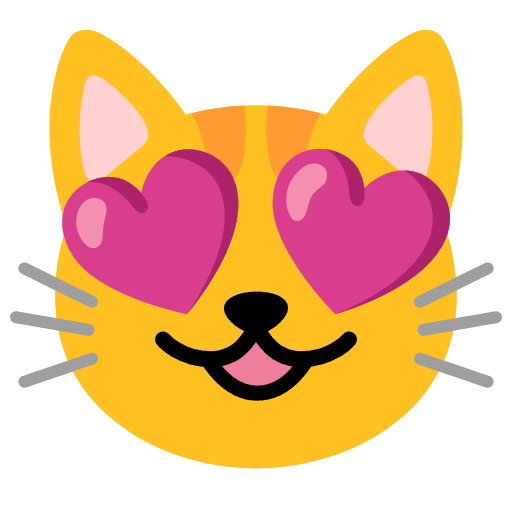
·550 Views